1
Apply on Discord
You must apply for access to the SMP. You’ll need a Discord account and to join the EckyThumpLad Discord Server. Head to the #start-here channel.
2
Connect to the Server
Point your client at play.thumpstone.com. The Bedrock port is 25566.
3
Link Your Discord & Minecraft Accounts
The first time you try to join Thumpstone SMP you will be given a code to send to the Thumpstone Discord bot. This links your Discord and Minecraft accounts, unlocking access to the server. Step-by-step instructions below.
Linking Discord and Minecraft accounts
Only allowing players to join with linked Discord accounts helps to keep the server safe and free from cheaters and griefers. Here’s how to link yours.
1. In Discord, right-click on EckyThumpLad in the top left.
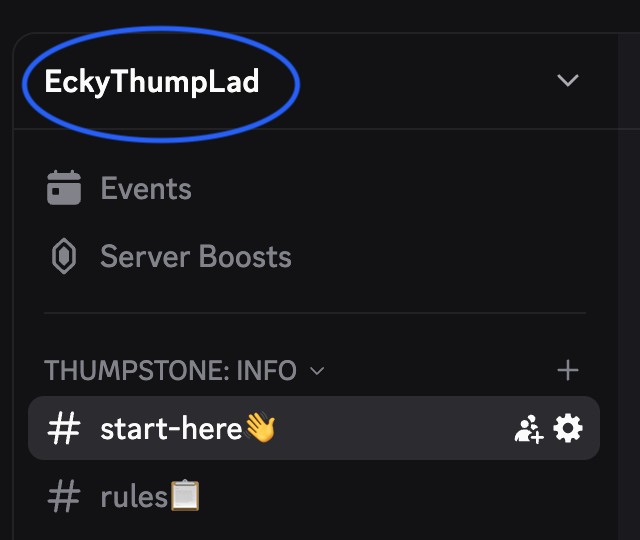
2. Click Privacy Settings.
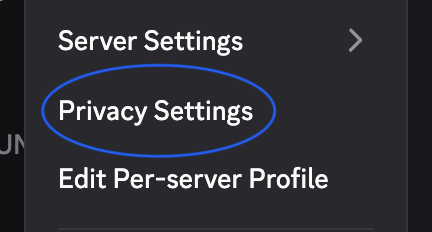
3. Make sure Direct Messages are enabled.
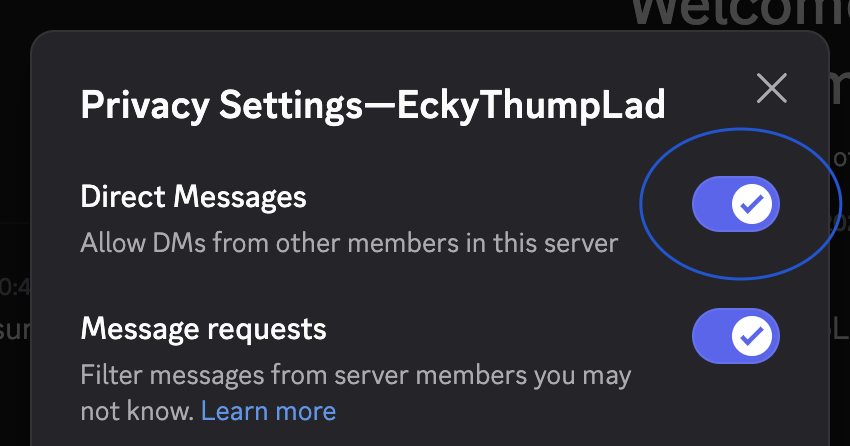
4. Go to Direct Messages.
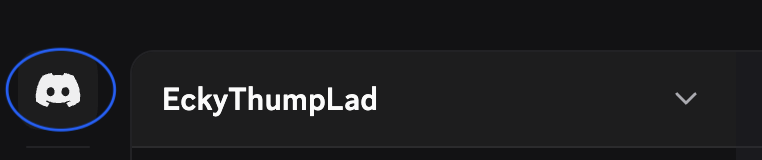
5. Click Find or start conversation.
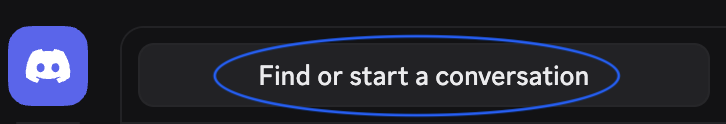
6. Search for thumpstone and click on Thumpstone Bot.
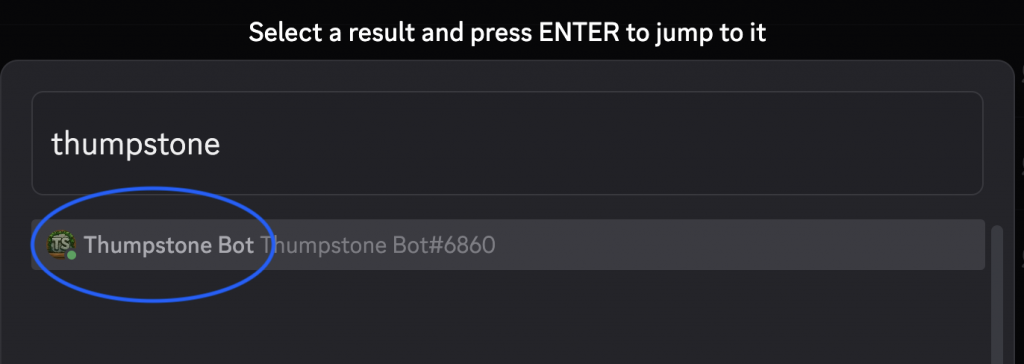
7. Send the 4-digit code you were given when you tried to connect to the Minecraft server to the Thumpstone Bot.
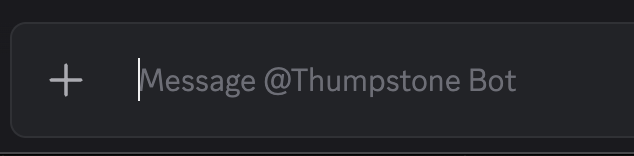
8. You should now be able to log into Thumpstone SMP next time you try to connect. Welcome to Thumpstone!
